setSpatialPosition method
- {required Participant participant,
- required SpatialPosition position}
Sets a participant's position in space to enable the spatial audio experience during a Dolby Voice conference. This method is available only for participants who joined the conference using the ConferenceService.join method with the ConferenceJoinOptions.spatialAudio parameter enabled. Otherwise, SDK triggers an error. To set a spatial position for listeners, use the Set Spatial Listeners Audio REST API.
Depending on the specified participant in the participant parameter, the setSpatialPosition method impacts the location from which audio is heard or from which audio is rendered:
-
When the specified participant is the local participant, setSpatialPosition sets the location from which the local participant listens to the conference. If this location is not provided, the participant hears audio from the default location (0, 0, 0).
-
When the specified participant is a remote participant, setSpatialPosition ensures the remote participant's audio is rendered from the specified location in space. Setting the remote participants’ positions is required in conferences that use the individual SpatialAudioStyle. In these conferences, if a remote participant does not have an established location, the participant does not have a default position and will remain muted until a position is specified. The shared spatial audio style does not support setting the remote participants' positions. In conferences that use the shared style, the spatial scene is shared by all participants, so that each client can set a position and participate in the shared scene.
For example, if a local participant Eric, who does not have a set direction, calls setSpatialPosition(VoxeetSDK.session.participant, {x:3,y:0,z:0}), Eric hears audio from the position (3,0,0). If Eric also calls setSpatialPosition(Sophia, {x:7,y:1,z:2}), he hears Sophia from the position (7,1,2). In this case, Eric hears Sophia 4 meters to the right, 1 meter above, and 2 meters in front. The following graphic presents the participants' locations:
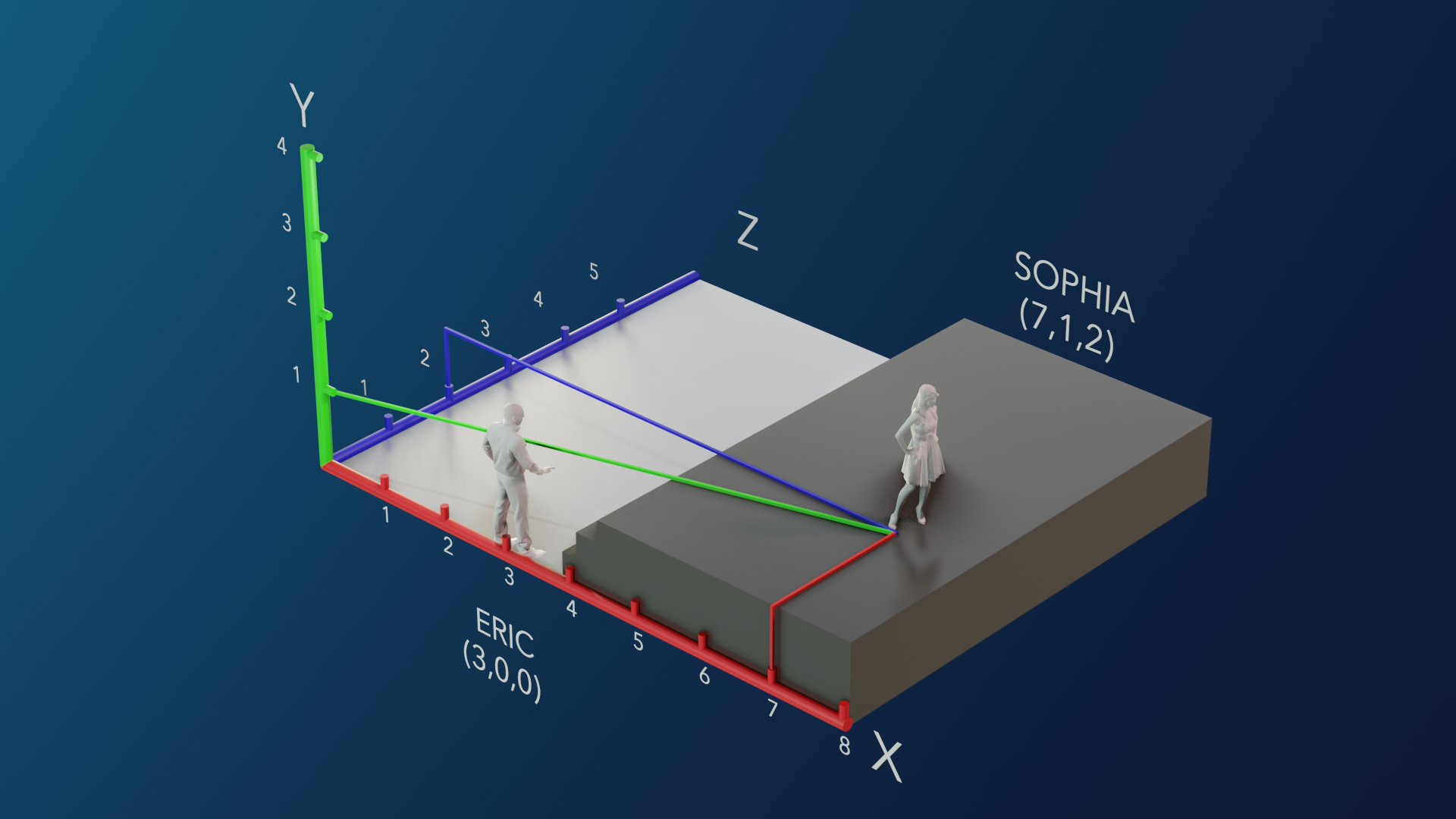
Implementation
Future<void> setSpatialPosition(
{required Participant participant,
required SpatialPosition position}) async {
await _methodChannel.invokeMethod<void>("setSpatialPosition",
{"participant": participant.toJson(), "position": position.toJson()});
return Future.value();
}