Getting Started - First Conference
The following steps present how to create a sample game which uses the plugin and connects to a demo conference. It is based on the Unreal Engine 5 First Person game template.
1. Open Event Graph
Open Unreal Editor and locate the All/Content/FirstPerson/Blueprints folder in the Content Browser window. Select the folder and open the BP_FirstPersonCharacter Blueprint.
2. Add DolbyIOObserver component
Click the +Add button located in the Components window and select Dolby.io Observer.
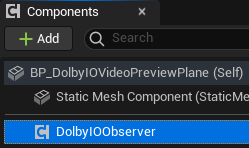
3. Configure access credentials
Select the added component and check its details in the Details panel. Scroll down to the Events section to see the available events. Select the On Token Needed event from the list by clicking the plus button next to it. After this step, an On Token Needed (DolbyIOObserver) node should appear in the Event Graph.
Option A - Use client access token
- Place a
Dolby.io Set Tokennode and connect it to theOn Token Needed (DolbyIOObserver)node.
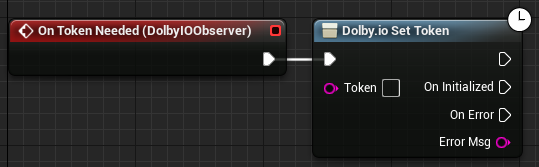
- Paste your client access token copied from the Dolby.io dashboard to the
Dolby.io Set Tokennode.
Option B - Use authentication URL
Place a
Dolby.io Get Token From URLnode and connect it to theOn Token Needed (DolbyIOObserver)node.Place a
Dolby.io Set Tokennode and connect it to theDolby.io Get Token From URLnode as shown below:
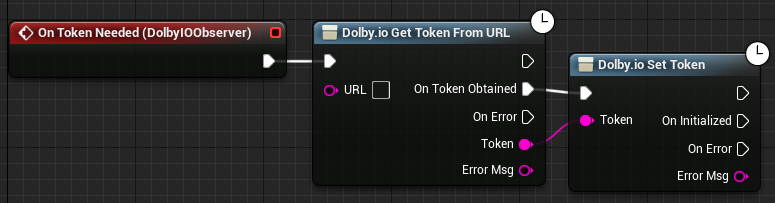
- Provide your URL to the
Dolby.io Get Token From URLfunction.
Option C - Use app key and secret
Place a
Dolby.io Get Token Using App Key And Secretnode and connect it to theOn Token Needed (DolbyIOObserver)node.Place a
Dolby.io Set Tokennode and connect it to theDolby.io Get Token Using App Key And Secretnode as shown below:
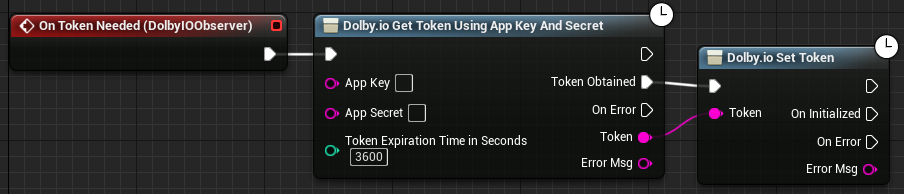
- Provide your app key and app secret to the
Dolby.io Get Token Using App Key And Secretfunction.
4. Connect to demo conference
Place a Dolby.io Demo Conference node and connect it to the Dolby.io Set Token node as shown below:
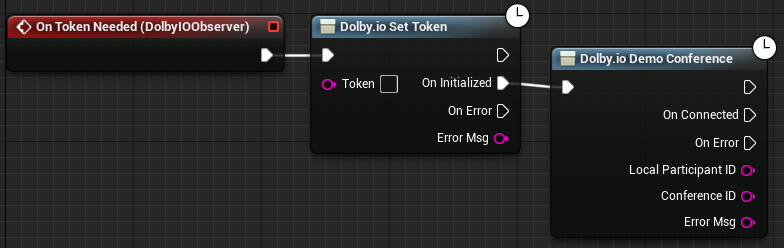
5. Run the game
You should now be able join a demo conference and hear audio from its participants. If you are not able to join the conference, check the Output Log for clues - in particular, check whether the credentials are set up appropriately.