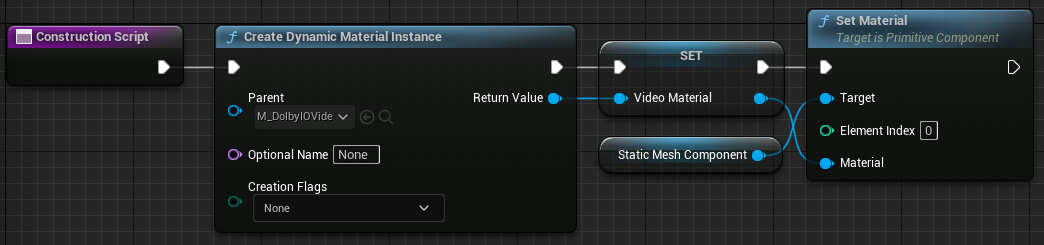Screen Share Preview
This tutorial explains how to render a preview of your screen share feed.
Prerequisites
Before you start, follow the common setup tutorial.
Set up a screen share preview
- Find
BP_DolbyIOScreensharePreviewPlanein theVideoSamplesfolder of the plugin's content inContent Browserand drag it onto the scene.
NOTE: If you do not see this item, go to the
Content Browsersettings and tickShow Plugin Content.
- Rescale the plane to the desired aspect ratio, for example, [6.4, 3.6, 1.0], and rotate it by [90, 0, 90] to make it face the player start, as in the following example:
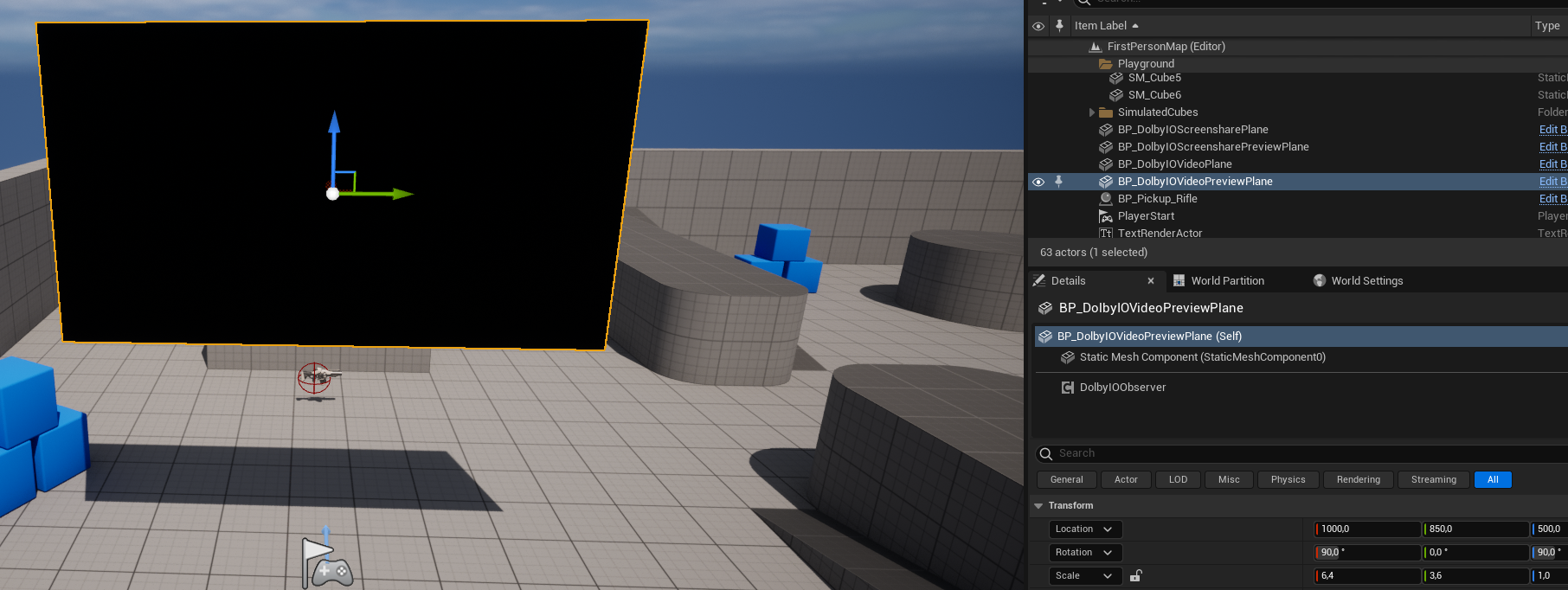
Open the sample menu by pressing "M".
Open the "Screenshare sources" combo box and select the desired source. Assuming there is no conflicting screen share going on, you should see your screen share feed on the plane after pressing the "Start screenshare" button and the plane should disappear when you press "Stop screenshare".
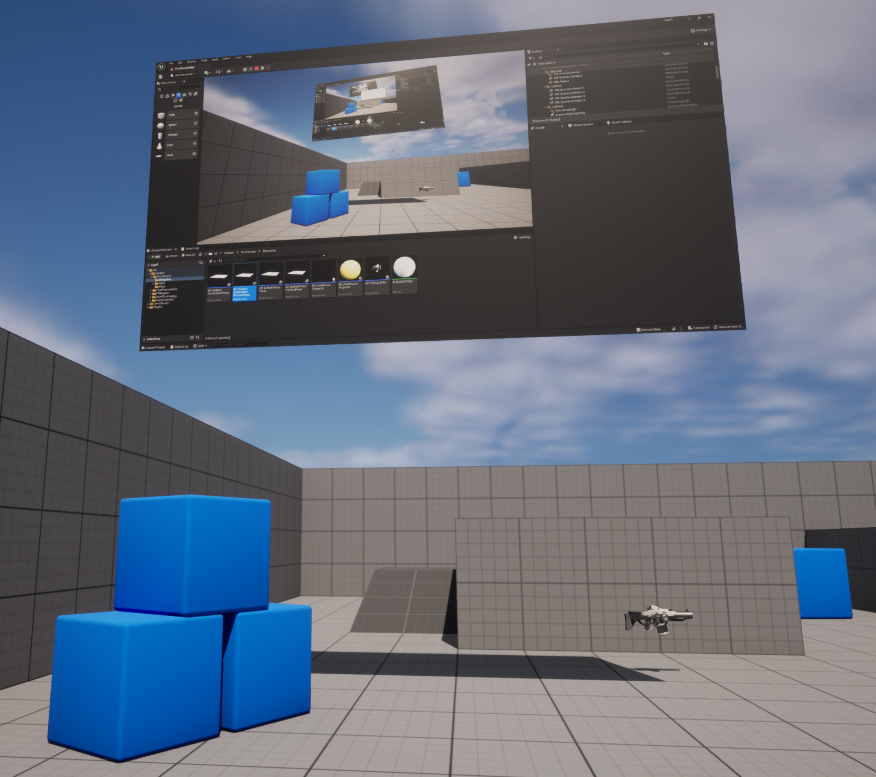
How it works
W_DolbyIOSampleScreenshareControls is a sample widget whose "Screenshare sources" combo box is filled using Get Screenshare Sources. We also save the sources in a variable.
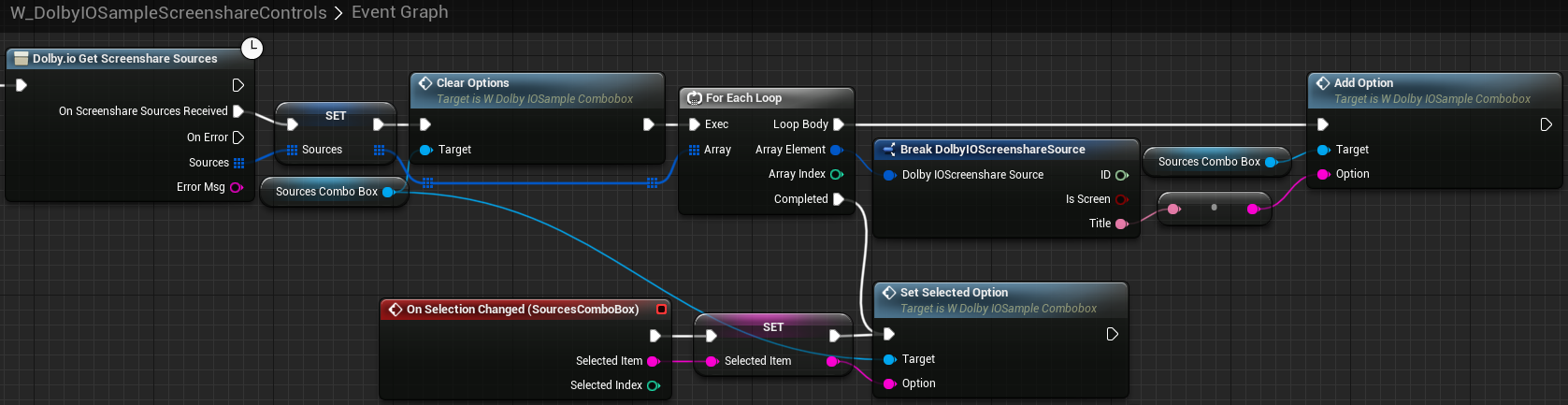
When you click "Start screenshare", we match the selected source from the combo box with the corresponding source from the variable, get other parameters from their combo boxes and Start Screenshare.
Additionally, whenever you change the screen share parameters using their combo boxes, we call Change Screenshare Parameters. It is safe to call this function whenever a combo box selection changes even when screen share is not started, because it does nothing in that case.
Finally, we simply Stop Screenshare when the "Stop screenshare" button is clicked.
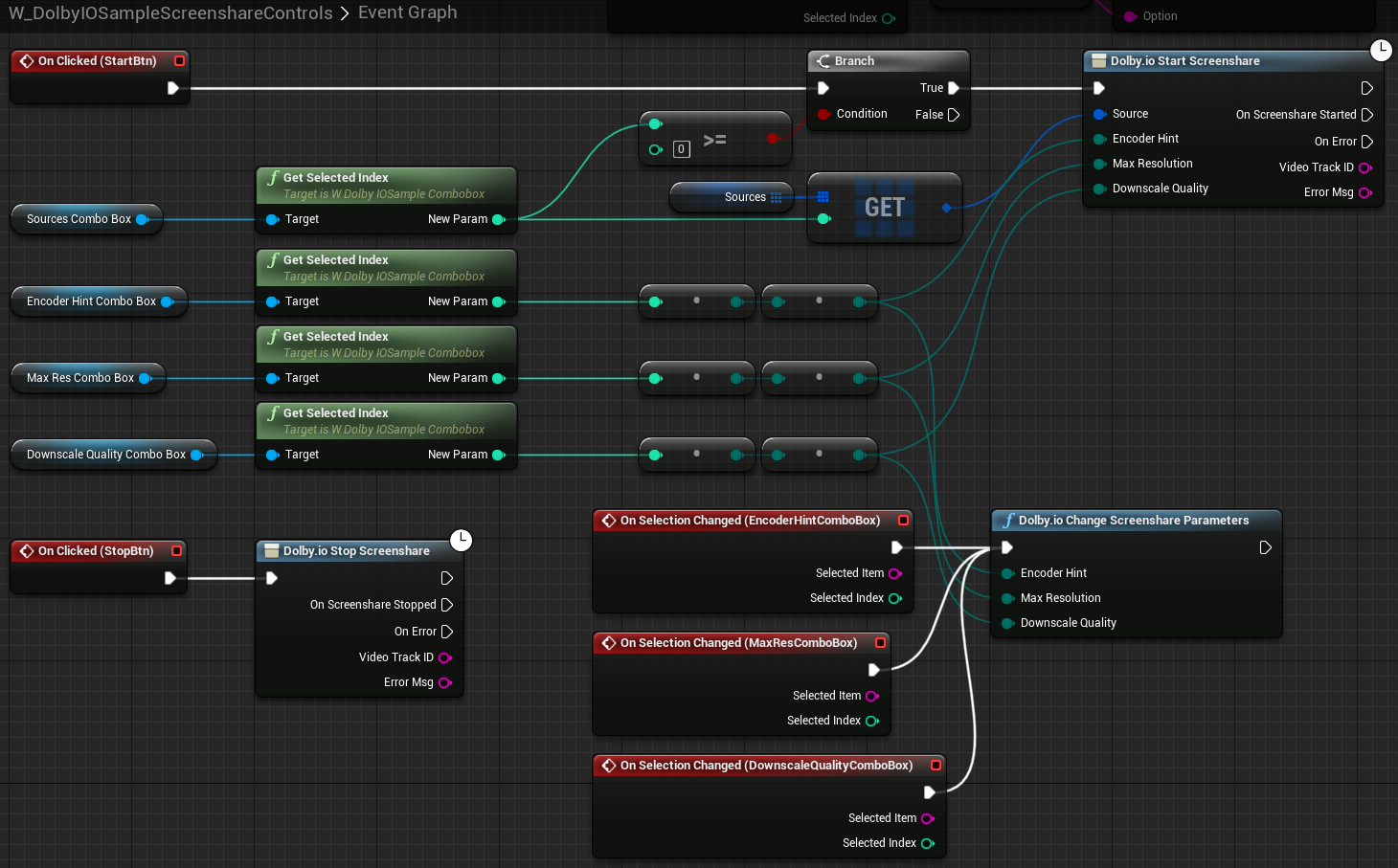
BP_DolbyIOScreensharePreviewPlane is a sample Blueprint with a simple Event Graph, which handles On Screenshare Started and On Screenshare Stopped.
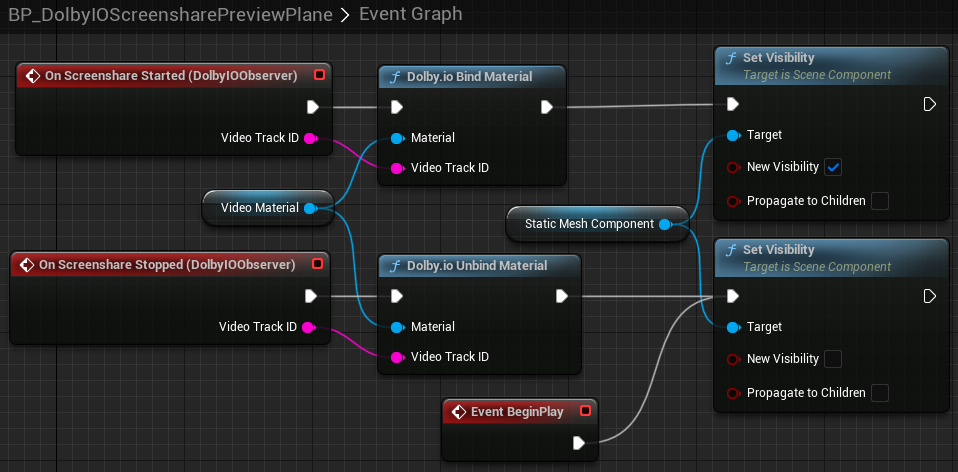
It also contains a generic Construction Script to set up the plane's material: